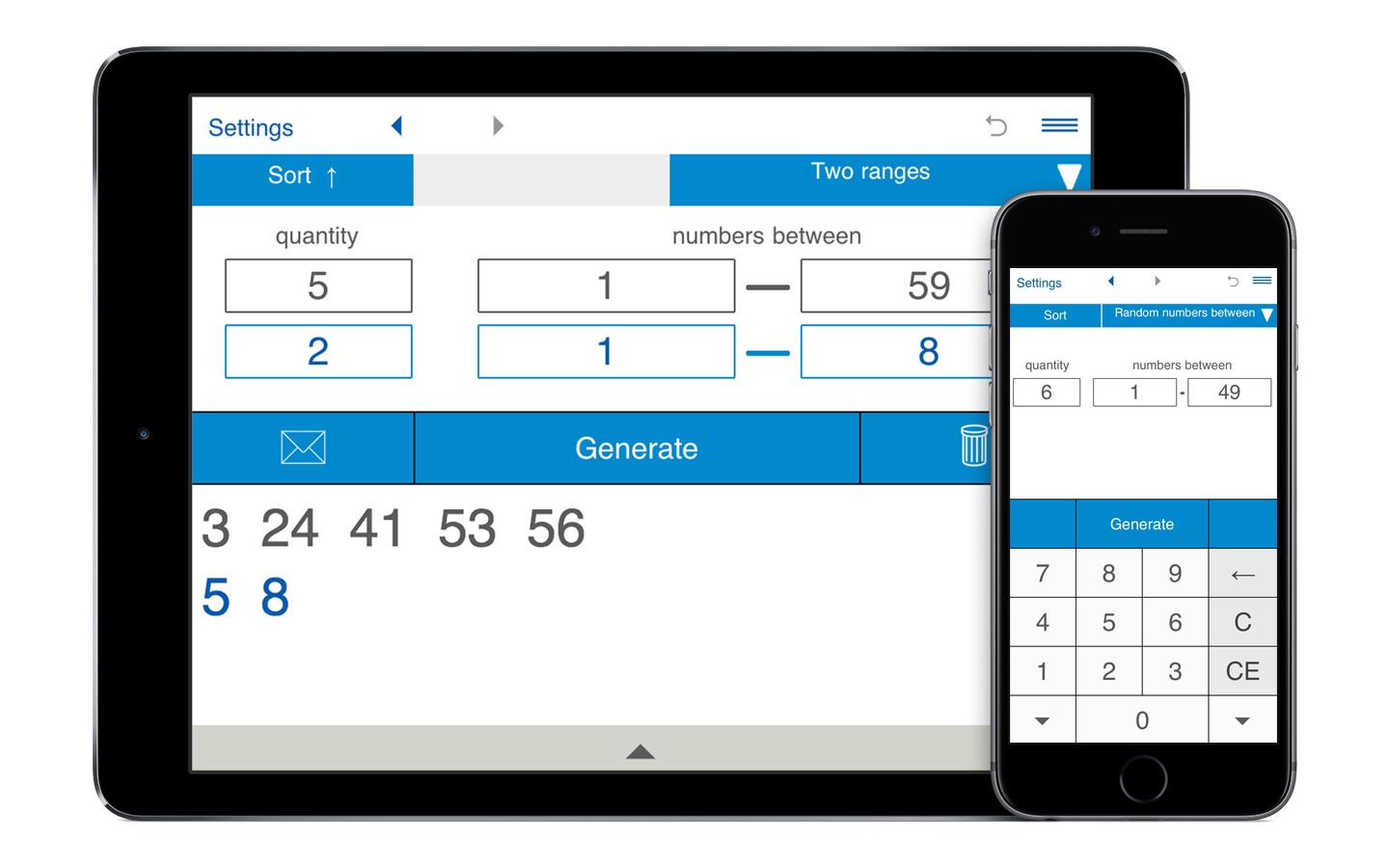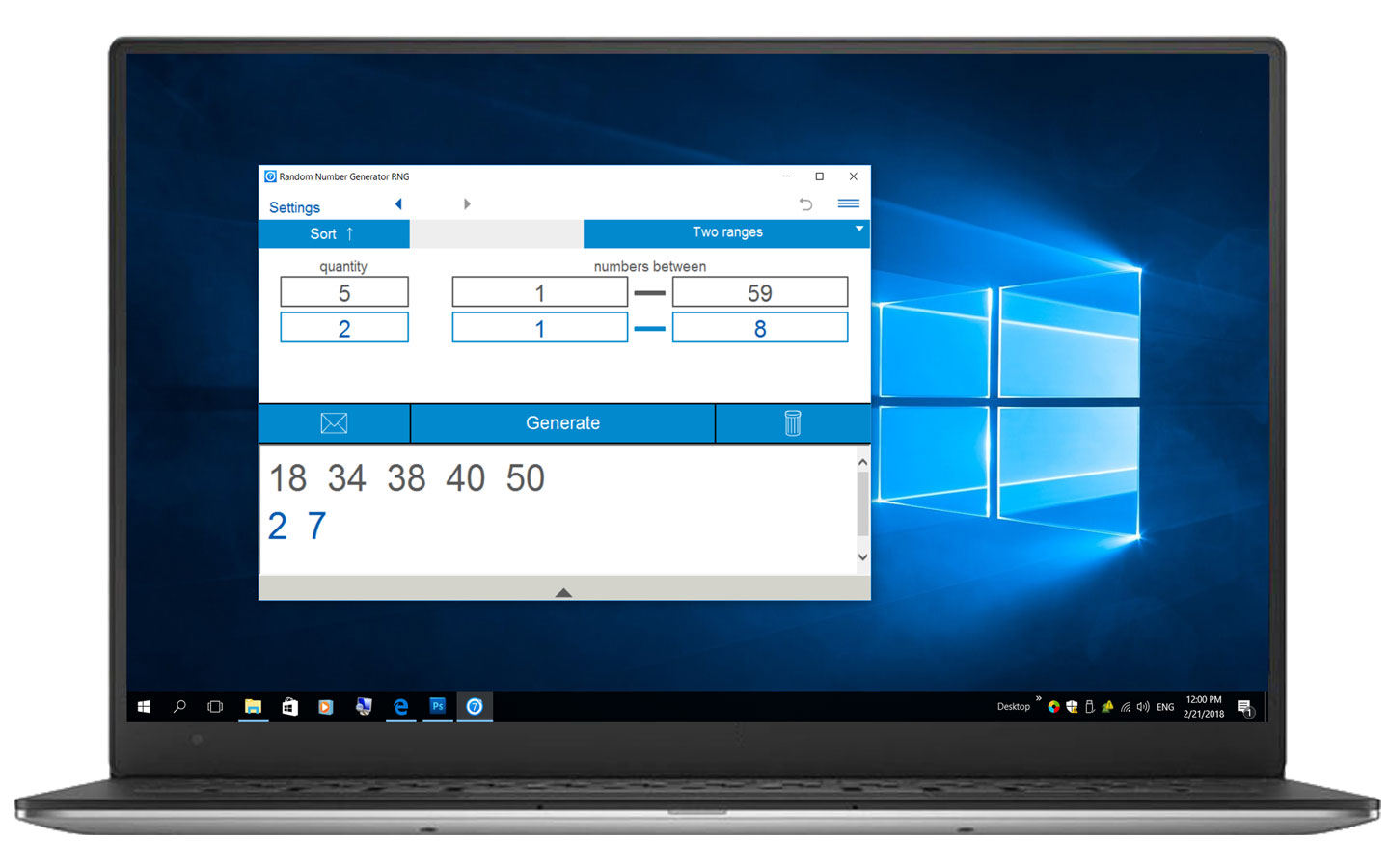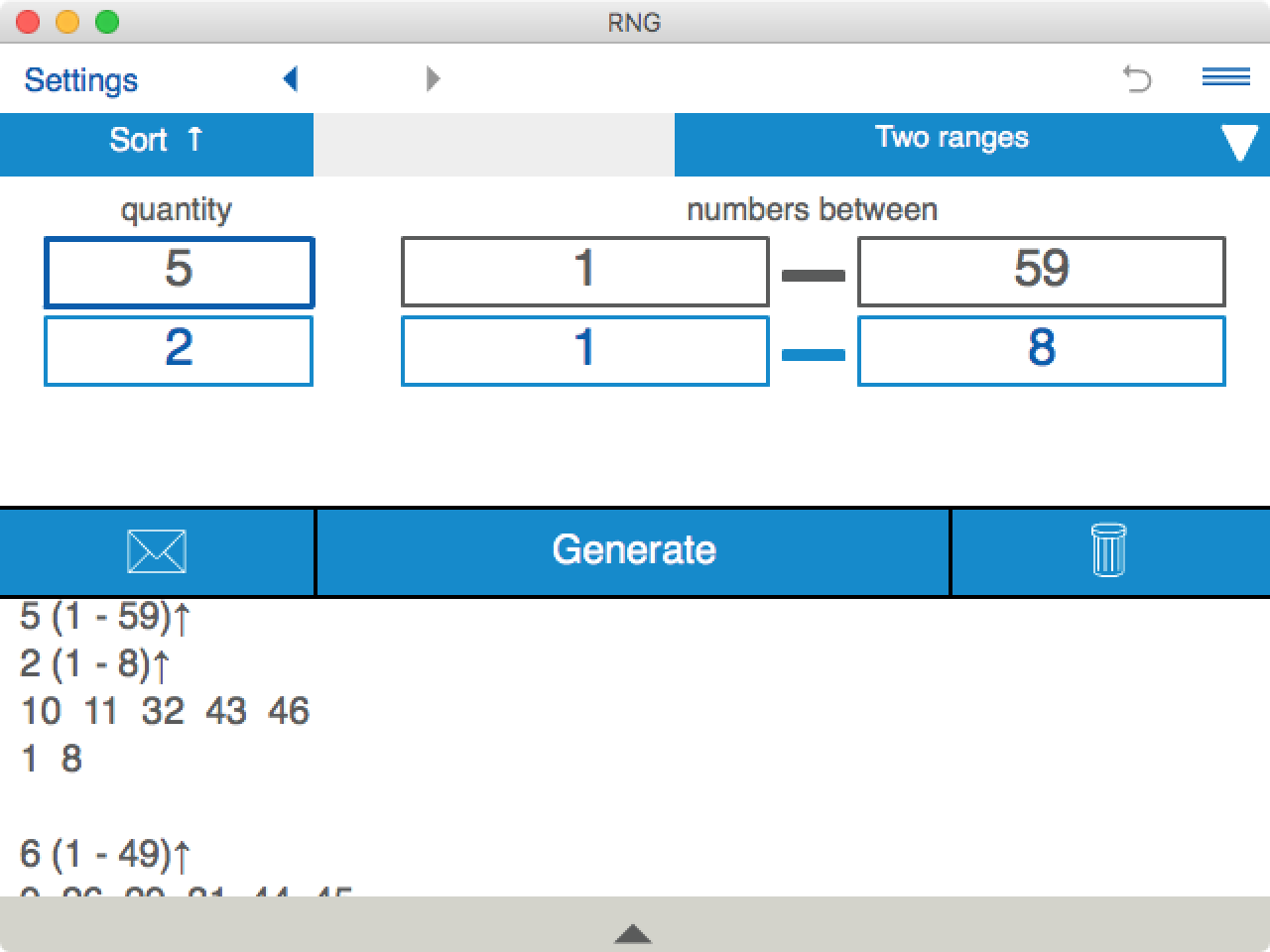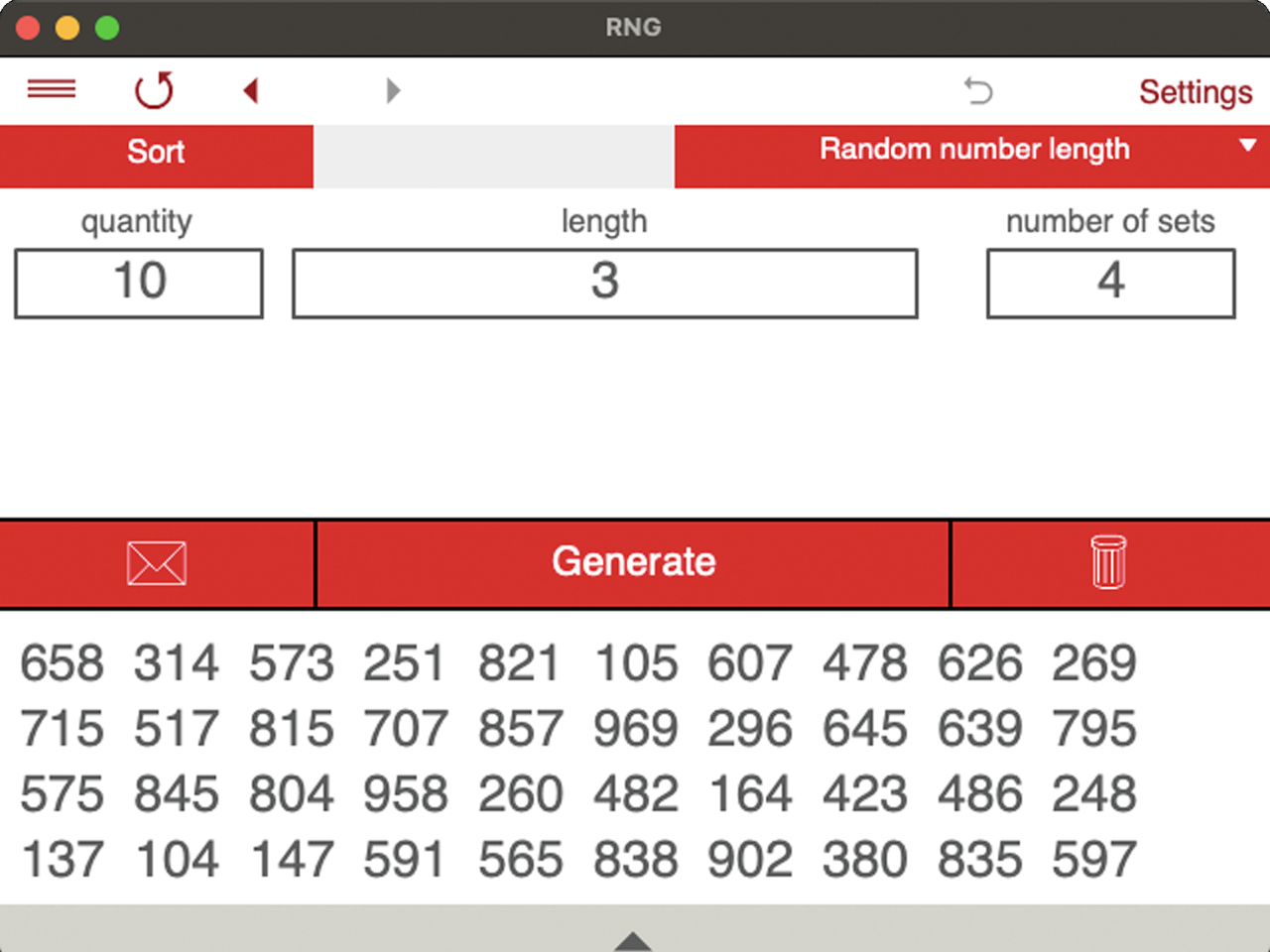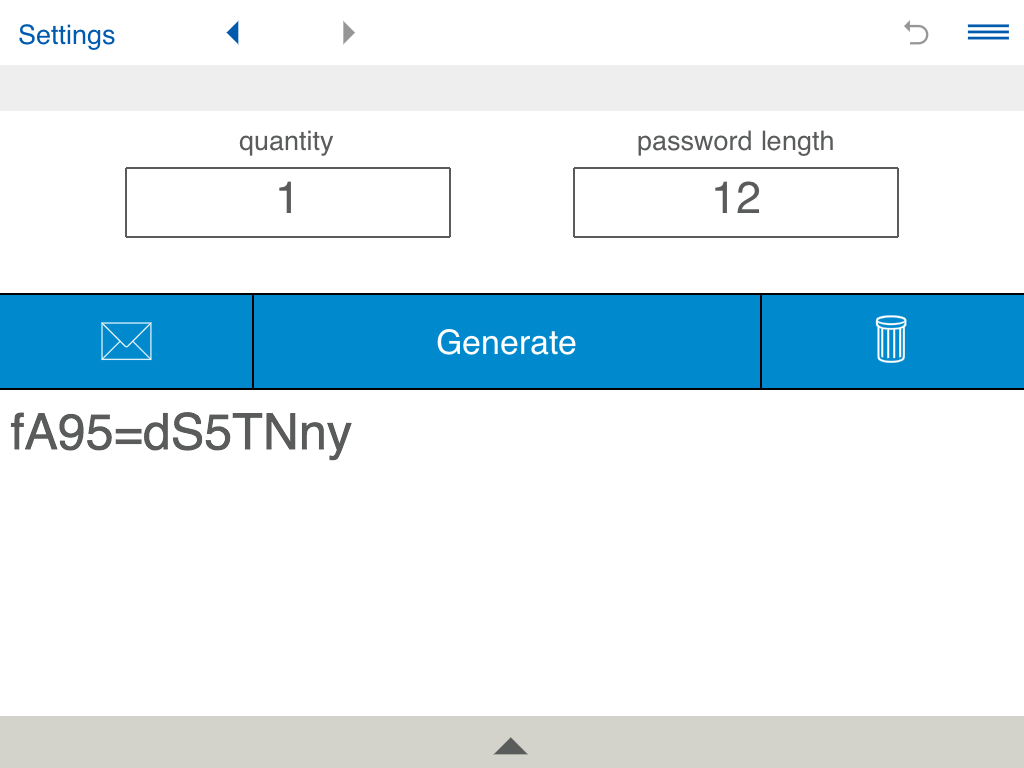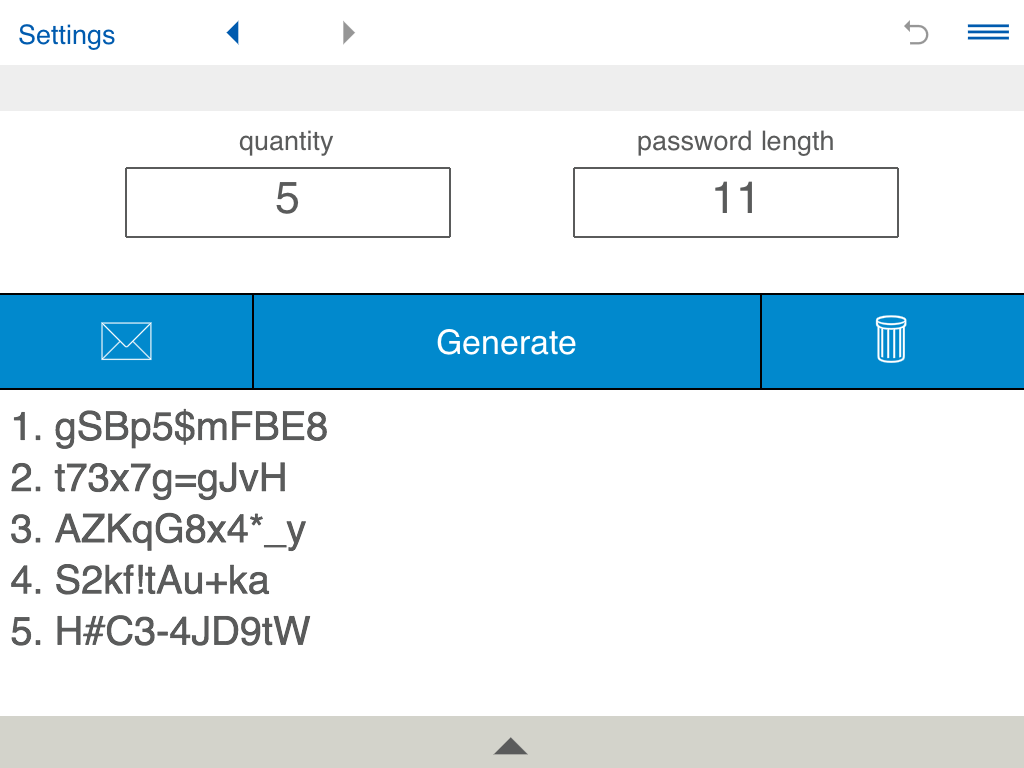How to pick a winner for a contest at random
If you would like to choose one or more winners at random, our random number generator can help you with it. The Random Number Generator provides the easiest way to impartially pick winners.
If you use Random Number Generator, first of all, it is necessary to create a list of contest participants and assign a number to each participant. It is important that the list is publicly available.
Now you should set up the random number generator:
For example, if there are 50 participants, specify the range from 1 to 50.
The amount of numbers for generation should correspond to the number of winners in the contest.
Click the Generate button. Now you can make a screenshot of the result and place it on your webpage.